In today’s fast-paced online world, website speed and responsiveness are no longer just desirable – they’re essential. Google Core Web Vitals are a set of metrics that measure these crucial aspects of user experience (UX). Optimizing your Core Web Vitals can not only improve your visitors’ experience but also potentially boost your search ranking. That’s why a reputable web design agency can be a valuable asset. They can help you optimize your website for both speed and user experience, ensuring your visitors have a seamless interaction from the moment they land on your page.
This article will guide you through the process of monitoring and optimizing Google Core Web Vitals for your website.
Understanding Core Web Vitals
Core Web Vitals consist of three key metrics:
- Largest Contentful Paint (LCP): This measures how long it takes for the largest element on your page to load. Ideally, your LCP should occur within 2.5 seconds of a page load.
- First Input Delay (FID): This metric reflects the responsiveness of your site. It measures the time it takes for your website to respond to a user’s first interaction, like clicking a button. An ideal FID score falls below 100 milliseconds. [Interaction to Next Paint (INP)]([invalid URL removed]) is a related metric set to replace FID in March 2024.
- Cumulative Layout Shift (CLS): This metric focuses on visual stability. It measures how much your page elements move around during loading, which can be frustrating for users. A good CLS score is below 0.1.
Monitoring Core Web Vitals
There are several ways to monitor your Core Web Vitals:
- Google Search Console: This free tool by Google provides a Core Web Vitals report that highlights areas needing improvement across your website.
- Page Speed Insights: This tool by Google analyzes your website’s performance on mobile and desktop and offers specific recommendations for improvement.
- Third-party analytics tools: Many analytics tools like Lighthouse and GTmetrix also measure Core Web Vitals alongside other website performance metrics.
Optimizing Core Web Vitals
Once you’ve identified areas for improvement, you can take steps to optimize your Core Web Vitals:
- Reduce image sizes: Optimize image sizes for the web using compression tools or consider using modern image formats like WebP.
- Minimize render-blocking resources: Defer loading of non-critical resources like Javascript and CSS files that block the initial rendering of your content. Techniques like code splitting and critical rendering can help.
- Leverage browser caching: Caching allows browsers to store website elements locally, reducing loading times for returning visitors.
- Improve server response time: A slow server can significantly impact your website’s speed. Consider upgrading your hosting plan or optimizing your server-side code.
Additional Tips
- Prioritize mobile optimization: With the majority of web browsing now done on mobile devices, ensure your website is optimized for mobile responsiveness.
- Test and iterate: Regularly monitor your Core Web Vitals and make adjustments to your website based on the data. Tools like Chrome DevTools can provide valuable insights into website performance bottlenecks.
Conclusion
Optimizing Core Web Vitals is an ongoing process, but the benefits are undeniable. By focusing on these key metrics, you can create a faster, more responsive website that delivers a superior user experience and potentially improves your search ranking. Remember, a happy user is a loyal user, and that’s a recipe for online success.