Ever craved a photograph bursting with detail, where everything from the foreground flower to the distant mountain range appears razor-sharp? Enter focus stacking in photography, a technique that transcends the limitations of a single image’s depth of field. By combining multiple exposures with varying focus points, focus stacking allows you to create a final image with unparalleled sharpness throughout the frame.
This article delves into the world of focus stacking, equipping you with the knowledge and techniques to master this valuable skill.
Understanding Focus Stacking
Focus stacking in photography is a post-processing technique that combines several photographs with slightly different focal planes. Each image captures a specific area in sharp focus, and by blending them together, you achieve a final image with an extended depth of field. This is particularly beneficial in situations where a wide aperture (creating a shallow depth of field) is desired for artistic reasons, but you also want everything in focus.
Benefits of Focus Stacking
Focus stacking offers several advantages for photographers:
-
Enhanced Depth of Field: The primary benefit is the ability to achieve a much deeper depth of field than a single image allows. This is especially useful in macro photography, landscape photography, and product photography, where capturing intricate details across the entire frame is crucial.
-
Improved Image Quality: By combining multiple exposures, focus stacking can often mitigate minor camera shake or focusing errors that might plague individual images. This results in a sharper, cleaner final image.
-
Creative Control: Focus stacking offers a level of creative control over sharpness. You can choose which areas to emphasize within the scene, drawing the viewer’s eye to specific elements.
Getting Started with Focus Stacking
While focus stacking requires a bit of extra effort during capture and post-processing, the rewards are well worth it. Here’s a basic roadmap to get you started:
Equipment
-
Camera: Any DSLR or mirrorless camera with manual focusing capabilities will work.
-
Tripod: A sturdy tripod is essential to ensure perfect alignment between all stacked images. Camera shake can ruin the final result.
-
Remote Shutter Release (Optional): Minimizes camera shake when triggering the shutter.
-
Focus Stacking Software (Optional): Dedicated software like Helicon Focus or Adobe Photoshop can automate the stacking process.
Capturing Images for Focus Stacking
-
Setting Up: Mount your camera on a tripod and compose your image. Choose a wide aperture to achieve a shallow depth of field.
-
Manual Focus: Switch your camera to manual focus mode. This allows you to precisely control the focal plane for each image.
-
Bracketing Focus: There are two main approaches:
-
Manual Bracketing: Take multiple images, manually adjusting the focus point slightly between each shot. Aim for a small focus shift between frames to ensure smooth transitions in the final image. The number of images needed depends on the scene depth.
-
Focus Bracketing Mode (if available): Some cameras offer a focus bracketing mode that automatically captures a sequence of images with varying focus points.
-
-
Maintain Consistency: Maintain identical camera settings (aperture, shutter speed, ISO) throughout the bracketing process. Even minor exposure variations can complicate stacking later.
-
Focus Confirmation: Utilize focus peaking or magnified live view to ensure each image is sharply focused on the intended area.
Focus Stacking in Post-Processing
Here’s where the magic happens! Software helps you seamlessly blend the captured images into a single, sharp masterpiece.
-
Load Images: Import all your focus-stacked images into your chosen software.
-
Alignment: Most software offers automatic alignment tools to ensure perfect alignment between images, especially crucial for scenes with moving elements like windblown foliage.
-
Stacking: Select the “stacking” or “blending” function within your software. The software analyzes the images and intelligently merges the sharp areas from each exposure into a final image.
-
Refine and Export: Depending on the software, you might have further options to refine the final image, such as adjusting contrast or noise reduction. Finally, export your stunning, focus-stacked image!
Tips and Tricks for Focus Stacking Success
-
Focus Increment: Experiment with different focus point increments between images. Smaller increments are ideal for scenes with minimal depth variation, while larger increments are suitable for scenes with vast depth.
-
Focus Peaking: Utilize focus peaking to visually confirm sharp focus on your chosen areas throughout the bracketing process.
-
Mirror Lock-up (if available): Activate mirror lock-up on your camera (if available) to minimize internal camera vibrations during image capture, especially crucial for high-resolution macro photography.
Conclusion
Focus stacking in photography empowers you to push the boundaries of depth of field, achieving captivating images brimming with detail from foreground to background. With a little practice and the techniques outlined above, you’ll be well on your way to mastering this valuable technique and elevating your photography to new heights. Remember, focus stacking isn’t just about technical prowess; it’s about unlocking a world of creative possibilities. So, experiment, have fun, and get ready to create stunning images that leave a lasting impression.
Focus Stacking FAQ
Q: How many images do I need to capture for focus stacking?
A: The number of images depends on the scene depth. For close-up macro shots, you might need 10-15 images. Landscapes with a broader depth of field might require 5-8 images.
Q: Can I focus stack handheld?
A: While technically possible, it’s highly discouraged. Even minor camera shake can ruin the final image. A sturdy tripod is essential for focus stacking success.
Q: Is focus stacking available in-camera?
A: Some advanced cameras offer a focus bracketing mode that captures a sequence of images with varying focus points. However, post-processing software offers more control and flexibility for stacking.
Q: What software is best for focus stacking?
A: There are several options available, both free and paid. Popular choices include Helicon Focus, Adobe Photoshop, and Zerene Stacker. Experiment and find the software that best suits your workflow and budget.
Q: Can I focus stack images taken at different apertures?
A: No, it’s crucial to maintain identical camera settings (aperture, shutter speed, ISO) throughout the bracketing process. Variations in exposure can lead to inconsistencies in the final stacked image.
Bonus Tip: While MotorCut cameras aren’t currently equipped with a dedicated focus bracketing mode, their exceptional image quality and precise manual focusing capabilities make them perfect for focus stacking enthusiasts. With a MotorCut camera and the techniques outlined above, you’ll be capturing breathtaking focus-stacked images in no time!